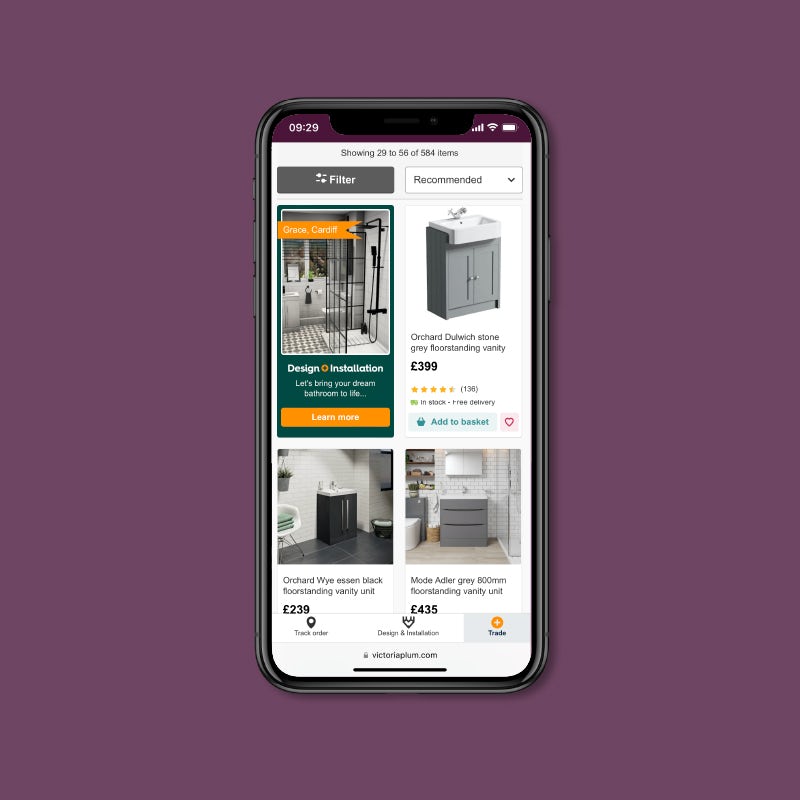The future of bathroom planning is here! In this article, we’ll show you how to view products in your bathroom before buying, using our augmented reality tool.
Update—November 2023
Since publishing this article, we no longer offer this service on our website.
Introduction
If you’re new to buying a bathroom online, you may be feeling a little sceptical. Hey, it’s only natural. We understand that some people still like to touch and feel a product before they commit. However, one thing you've probably never been able to do is see how a product looks (and fits) in your existing bathroom. That is, until now…
With our new augmented reality tool, you can view photorealistic 3D models of some of our bestselling products in your bathroom. And, it’s safe to say, it‘ll completely change the way you look at bathroom shopping forever!
Discover our amazing new bathroom planning tool
What is augmented reality (AR)?
Augmented reality (or AR for short) is simply a way of combining computer-generated imagery with the real world around us. Most of us now own an AR-compatible device, like a smartphone, which allow us to use AR for all sorts of useful applications, including bathroom planning.
Why use this tool?
In short, using this tool will make it much easier for you to find your perfect bathroom products. Being able to see how a piece of furniture, a toilet or basin, appears in your actual space means you can make your mind up in complete confidence. Once you see how it looks, you might even go for a different colour or style, compared to what you originally thought.
Visualise exactly how your favourite product will look in a matter of seconds
How to use our “view in room” tool in 6 easy steps
It really is easy to use, simply follow these steps.
Step 1. Pick up your smart device
If you’re already reading this article on a compatible device, like an Android mobile, iPhone or iPad, you’ve already completed this step. If, however, you are reading on a laptop or desktop computer, you will need an AR-compatible device.
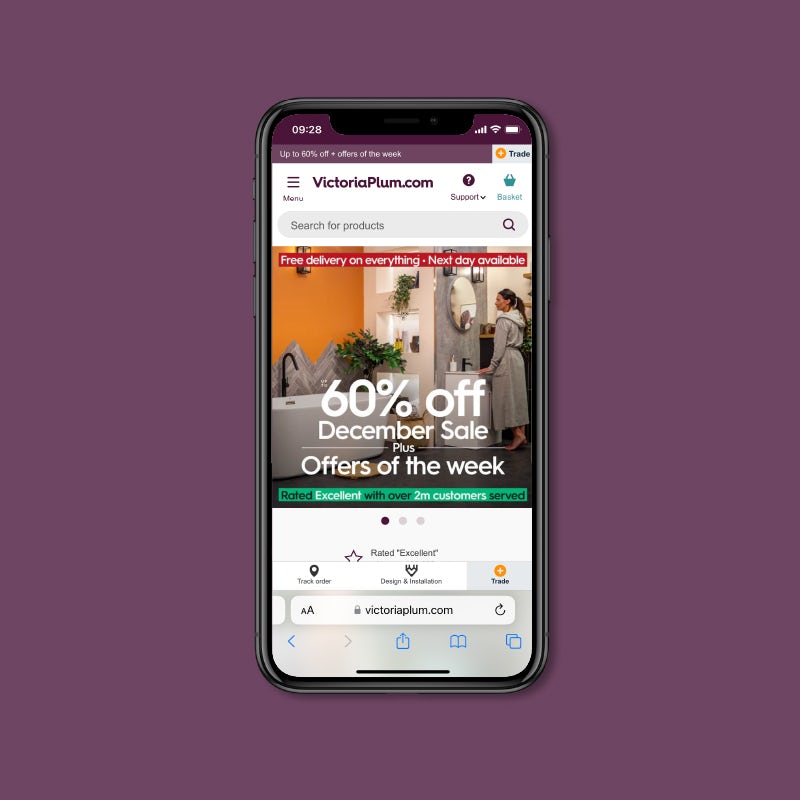
Compatible devices are typically smartphones or tablets with camera function
Step 2. Select a product
The next step is to pick a product you like the look of (most of our bestsellers come with “View in your room” functionality).
All our bestselling products (hundreds of them!) can be “viewed in your room”
If you haven’t already picked out a product, why not try one of these below?
- Orchard Dulwich stone grey floorstanding vanity unit with semi recessed basin 600mm
- Orchard Derwent round compact close coupled toilet with luxury slim soft close seat
- Mode Ellis freestanding bath
- The Heating Co. Santa Fe traditional radiator
Step 3. Press “View in your room”
Once you are on the web page of a product you wish to look at, press the “View in your room” button, which should appear below the main product image (see below). This will automatically turn your camera on and display the product on your screen.
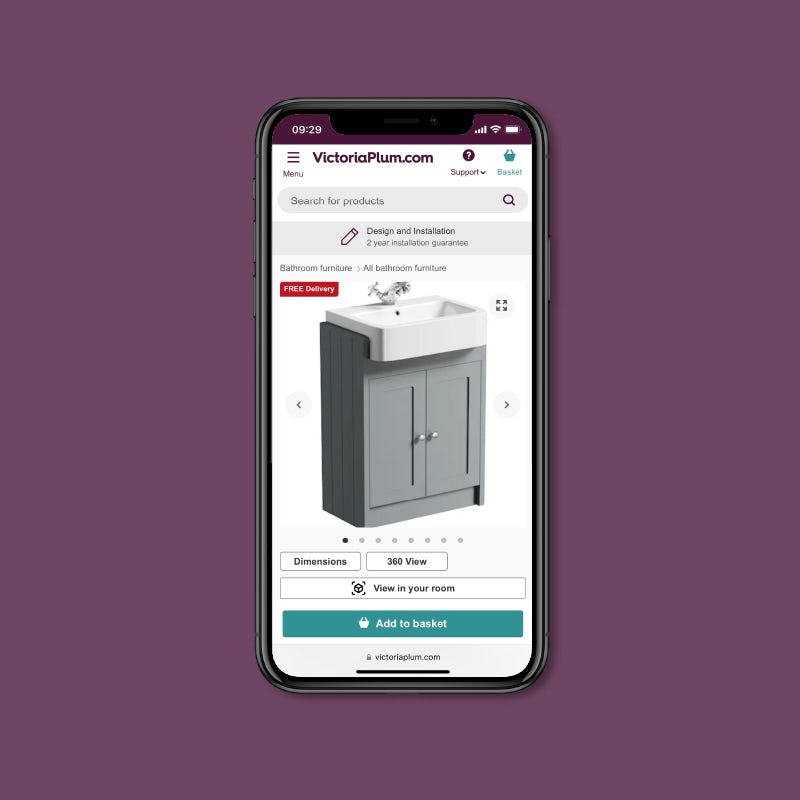
Simply press "View in your room" to move to the next step
Depending on the type of device you’re using, the view may appear a little different to the one above (using an iPhone).
If you are still using your non-AR-compatible device (like a laptop or desktop computer) you can scan the QR code (example below) to view on your smartphone or tablet.
If there is no “View in your room” button present, unfortunately, the tool is unavailable for this particular product.
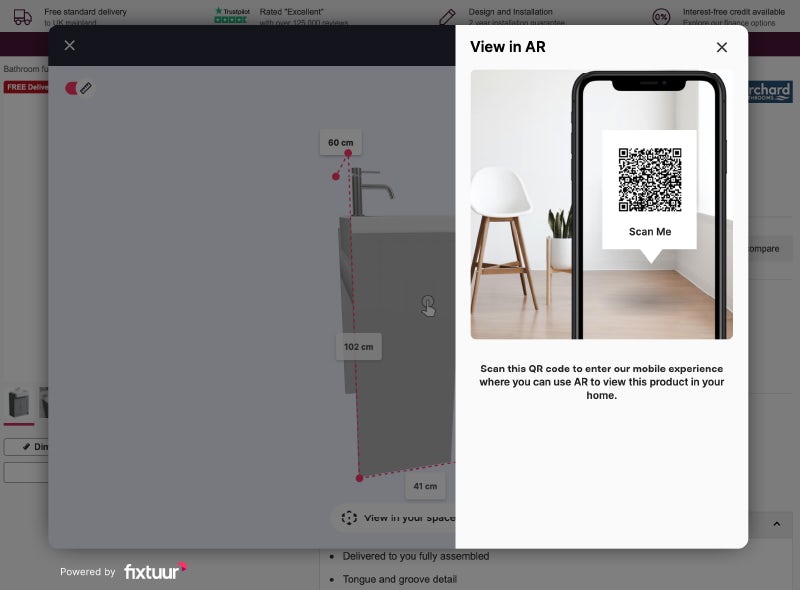
If you're using a laptop or desktop computer, scan the QR code (example above) with your smart device to get started
Step 4. Check dimensions
At this stage, you’ll be able to check the dimensions of the product, including measurements like height, width and depth. If these aren’t as expected, choose another product or size.
Step 5. Press “View in your space”
Now for the really fun part! Once you’ve pressed “View in your space”, you will need to move your device around a bit, to get a full picture of the room. Once this is done, point your device towards a space in your bathroom where you’d like your chosen product to go. Don’t worry if there’s already a product in place; the new product will be positioned over the top of it, so you can really visualise how it’ll look.
To move the product around and get it in the perfect position, simply tap it and drag. Using 2 fingers, you can adjust the dimensions, until it is the correct size (a percentage indicator will show you when you have it just right).
It’s a superb opportunity for you to play around with different layouts and see how they might work in your bathroom.
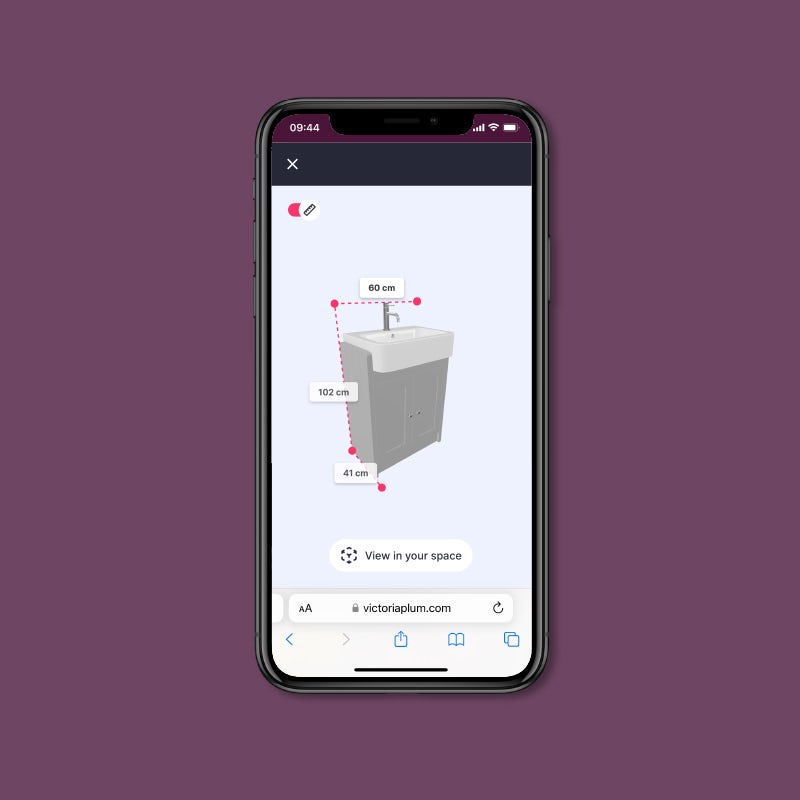
Click "View in your space" to see the product as it would appear in your bathroom
Step 6. Compare different products
Another fabulous feature is that you can take a photo of your chosen product in position, using the camera button. The image will save directly in your phone pictures, meaning you can contrast and compare between different products, until you settle on your favourite.
If you’re already working with a Tradesperson or simply want to share with a friend or family member, just click on the button on the top right of the screen to send it to them.
Try it for yourself today
Ready to give it a go yourself? Simply click on the image below to begin.
Click on this image and give it a whirl!
Want your bathroom designed by professionals?
Don’t know where to begin planning and designing your new bathroom? We hear you…
With the Victoria Plum Bathroom Design Service, our team of experts will happily create your design for you and provide you with a full list of products, giving you everything you’ll need to pass on to your chosen installer.
To enquire today, click on the image below.